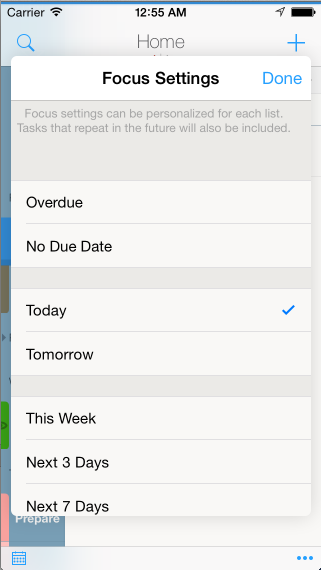What is the focus filter in iOS and how do I use it?
Article ID: 630 | Last Updated: Fri, Sep 19, 2014 at 8:34 AM
The focus filter allows you to toggle between a specially filtered view of your list and your normal tasks without you having to create a Smart List or perform complex searches. For example, you could use the focus filter to show only tasks due This Week from dozens of tasks you otherwise have in a particular list.
To use the focus filter, tap on the little sun shaped button displayed on the Sort Bar. This can be toggled on and off.
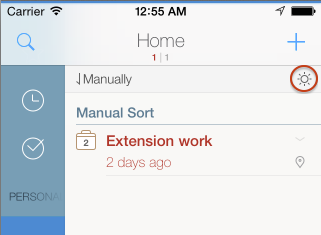
To change focus filter settings (this can be changed on a per list level), tap and hold on the little sun shaped button for 1 second to be presented with options.