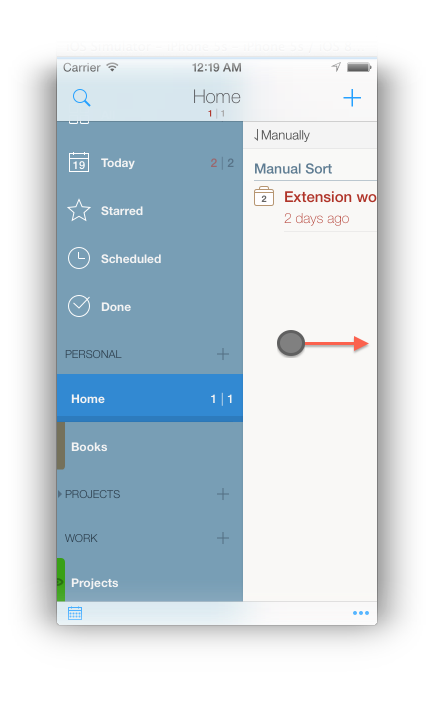The left list panel is not showing overdue and due counts in v3
Article ID: 626 | Last Updated: Fri, Sep 19, 2014 at 8:35 AM
In 2Do v3 you can hold down on center of the task list and ’slide’ it to the left and right to extend the left list panel or to reveal the tags panel on the right. The overdue and due counters are hidden by default. With a single swipe, you can reveal the counts as well as more options, not to mention longer titles for your lists.
Posted - Thu, Sep 18, 2014 at 11:21 PM. This article has been viewed 6668 times.
Filed Under:
General
There are no attachments for this article.
Can 2Do sync with Google Tasks?
Viewed 78,416.00 times since Fri, Oct 9, 2009
How do I duplicate a task in 2Do for iOS?
Viewed 10,803.00 times since Sat, Dec 29, 2012
How does sharing a To Do work in 2Do?
Viewed 32,835.00 times since Fri, Oct 9, 2009
URL Schemes
Viewed 85,542.00 times since Mon, Sep 23, 2013
How do I delete a list in 2Do?
Viewed 20,329.00 times since Fri, Oct 16, 2009