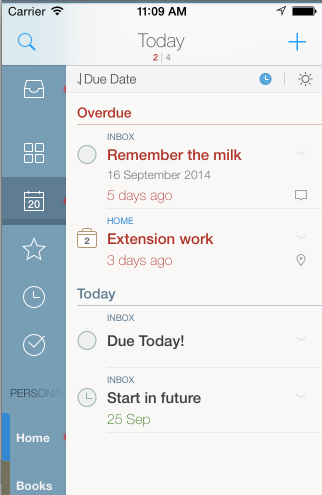Some of my tasks are missing! Today counter shows a large count but does not show the tasks?
Article ID: 641 | Last Updated: Sat, Sep 20, 2014 at 10:16 AM
If you believe some of your tasks are missing or not appearing in any list, then most probably you’ve set a ’Start Date’ on those tasks with a future date, thus Scheduling them to begin later at some date. 2Do hides scheduled tasks and lists them only under the special ’Scheduled’ focus list. First thing you should do is tap on Scheduled to see if the tasks are there.
Secondly, you can optionally toggle their display ON and OFF in any list. There’s an edge case where you set a task with a due date of Today yet you set the start date to some date in the future. This doesn’t make sense. If the task is due today, the ’Today’ counter will be incremented, yet the task will by default filter out from the Today list since it’s scheduled.
To use this special toggle, scroll back up to top of the list and notice there is a small new ’clock’ button that appears far right of the Sort Bar, next to the Focus button.
Tap on this to toggle Scheduled tasks. Here’s an example where the Today list says there are 4 tasks due today, yet it’s only showing 3.
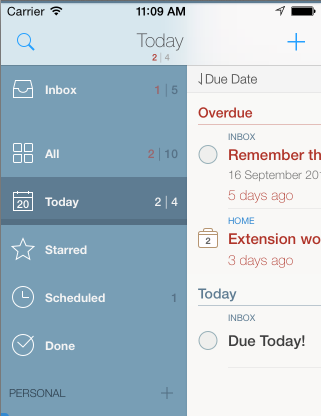
Now if we toggle the Scheduled button, it’ll filter those in and show us our ’missing’ task.