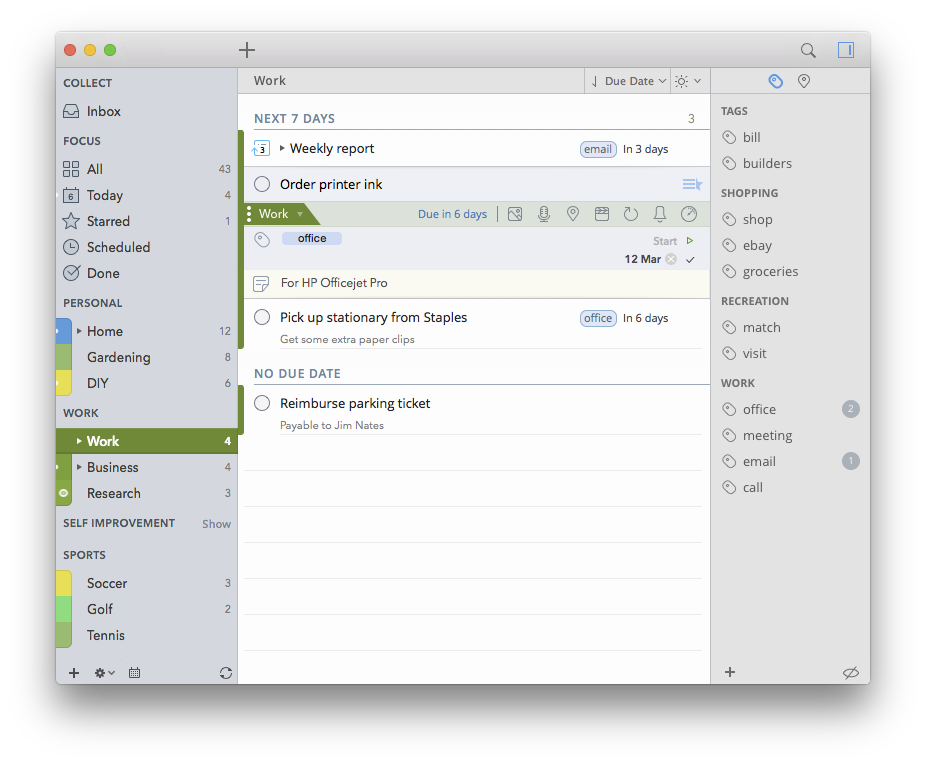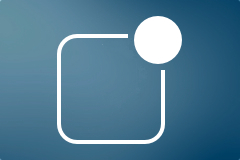Back on the Mac “Too”
It has been almost a year and a half since we last updated 2Do for Mac, and many of you have probably wondered about it’s future. There’s a reason why we’ve been delaying the Mac update. It’s no secret really, we’ve just been crazy busy working on 2Do for iOS, and given our tiny team size, we simply cannot work on too many things at the same time. Some would argue that’s a good thing, and it probably is. It’s kept us focused, and gave us the time and opportunity to give our iOS app a diamond cut. Back on the Mac though, we’ve been mad busy for the last three months, working around the clock on the next big update of 2Do. Time for us to introduce to you, 2Do 2.0 for Mac.
2.0 is a release we wanted to make for a very long time. It’s premise is to bring the Mac app on par with its iOS counterpart. There were many gaps to fill in terms of features and ‘fill’ we did! For the very first time since v1.0 made its debut in 2012, we are bringing Actions and Locations to the Mac. Finally you can create, edit and launch all the actions you’ve been familiar with in 2Do for iOS for so many years. Thanks to Yosemite, the timing couldn’t be any better since you can now make calls and send SMS directly from your Mac using 2Do.
For Locations we took advantage of Apple’s MapKit on OS X and nothing stops you from creating new locations and assigning them to tasks or edit locations that synced over from iOS. All that from the comfort of the all new utility panel (well it’s basically the old tags panel as you know it, just shinier and so much more useful than before). In addition, you can finally search for addresses, not just move the pin around on a map – Yay! Of course we’ll be bringing this new search feature to iOS soon as well. As for the utility panel, you can expect calendar events integration in v2.1.
We are in the midst of Mac’s latest update, Yosemite, so we made sure we add some OS X 10.10 goodies as well. Notification Ceter Widget was the most obvious one. Since ya’ll loved our iOS widget so much (isn’t it the best out there?), we made sure you get the exact same workflow on the Mac. Same goes for a Share Extension and Action Extension. Yup, you can now create tasks directly from 3rd party apps. A fresh, modern, yosemite-inspired redesign? You bet! We’ve got that covered. We’ve made sure 2Do looks and feels as fabulous as ever. But we’ll let you be the judge!
2Do 2.0 was built with the Power User in mind so we ported our exciting new search engine (written for v3.4 – coming soon) over from iOS to the Mac. Forgetting all modesty for a moment, heck, we developed a complex search rule-builder that would take your Smart List building capabilities to the moon and beyond! Not only does it work with simple search strings but you can combine it with complex search presets, tags, locations and date range filters to create Smart Lists that would fall short of doing the tasks for you, after finding them and sorting them the way you like. Use logical AND, OR and brackets to create endless combinations like never before! This update also comes with our new URL scheme that will open doors to easy scripting.
For everybody else there is a native “Getting Things Done” Inbox as expected. We made huge improvements in sync, especially with iCloud’s Reminders, CalDAV and support for 3rd party CalDAV servers (such as Fruux, ownCloud etc). New sorting methods, a new and improved task editor and a lot more!
So when do you get to download this spectacular update you ask? We’re literally days away from submitting it to Apple now! Hopefully if all things go according to plan, you may expect it sometime in March (yes, March 2015! This month!) depending on Apple’s review time.
Oh and by the way, did we say it’s a free update? No? Well, it is! That’s right, no charge, no hidden costs, no trickery, nada.
That’s 2Do for Mac, and you are probably curious about what we have next in store. If you’re picturing an Apple Watch, that sounds about right. Apple’s wearable is just around the corner so we want to make sure we have our app ready on day 1. We’ll share more news in coming weeks.
Update: 31st March, 2015
2Do v2.0 is now available!
Mar 6, 2015
OS X Yosemite, iOS 8 and 2Do

As you may know, Apple unveiled their new versions of iOS and OS X few days ago. Both brought a fair amount of new features as well as new designs and UI changes. On top of that, there is a new programming language called Swift.
Let’s start with OS X Yosemite. 10.10 got an iOS 7 design treatment, it’s discrete, less skeuomorphic and makes good use of translucency. A clear departure from Aqua UI. Apple has started a new chapter and now it’s up to us, the developers, to finish the book. We can’t be more excited. At this moment we still have 2Do 3.0 for iOS in the works so we won’t start working on a 2Do “Yosemite update” right away, but our designers are already up for the task and working hard to bring you the best OS X 10.10-inspired UI we’re capable of. It certainly doesn’t stop there, as there are many new features including Notification Center widgets that we will look into, as well as other new features we want to include in future versions of 2Do for Mac.
Next up, iOS 8. Apple introduced some amazing new features for developers that has gotten us really excited. We want to take full advantage this golden opportunity, especially since we’re still working on improving 2Do for iOS 7. The first thing that comes to mind are extensions. They allow us to theoretically reach beyond our sandbox and integrate with other apps – email clients, Safari or Address Book – to create tasks on the fly. They also permit us to develop a Notification Center widget for you to see your today tasks or mark them done without even opening the app. There’s a lot to study and a lot to investigate of course, and that’s exactly what we’re currently up to.
We are very eager to see what is possible with everything Apple unveiled during the opening of WWDC and we can assure you that you are about to see some exciting things this year. Stay tuned.
Jun 5, 2014
Apple Mail → 2Do: Create a Task From Email
NOTE: This script is being provided as-is, donated by its author James Gibbard, without any warranty. For support related to this script and further queries, you may contact James directly.
This AppleScript allows you to easily create tasks in 2Do from your messages in Mail.app. You can choose from a list of custom tags that you can optionally set. Message subject becomes task’s title and link to the message in Mail will be included in a note.
Installation
The best way to install Applescripts into Mail is to use them as an OS X Service and assign them to a shortcut key. You can also find it in [App name] > Services menu.
- Download the OS X Service DMG installer (link below).
- Open the DMG file, open the script and install the service on your computer.
- Open ‘System Preferences’, go to Keyboard -> Shortcuts -> Services
- Select the ‘MailTo2Do’ service; Assign a shortcut key to the service.
Usage
- Open Mail.
- Select a message in the list.
- Press your chosen shortcut key.
- Your selected message appears in 2Do as a task.
Integrating 2Do Tasks into Notification Center
This article assumes you’re syncing 2Do with Reminders on iOS.
Notification center is a good way to keep track of your appointments and tasks. If you’re syncing 2Do with Reminders (iCloud) on iOS 7, it already does a great job at displaying your current and overdue tasks along with list colors, notes and priorities. You can even toggle tasks directly from the Notification Center as ‘done’.
For the best experience we recommend following settings:
- Go to Settings > Notification Center. Make sure you have Reminders in Today View.
- Open notifications settings for Reminders in Settings > Notification Center. Turn OFF all notifications including Lock Screen, badges and banners/pop-ups
- Make sure you have notifications ON for 2Do in Notification Center settings, but turn OFF the Notification Center toggle. You don’t need those notification to sit in Notification Center since Reminders will have it covered. Unfortunately you can’t set iOS to open 2Do when you tap on an upcoming task in the Notification Center, but will work great as a quick overview.
Date & Time Shortcuts
Creating tasks with a lot of details sometimes requires a lot of mouse clicking. We made it easy for you to add tasks with title, tags, notes, and due & start date/time using only your keyboard. First, you can cycle between those fields using the TAB key. For adding dates and time, you would normally have to pick a date from the calendar, tick a time box and then add the exact time you want your task to be due at.
To make it easier for your, we added some handy shortcuts so you don’t have to use the mouse at all. Once you’re in the due date or start date field, you can type one of following shortcuts to add an exact date and time with just few key strokes:
- 2d (5d, 10d, …) – due 2 (5, 10, …) days from today. You can also use “w” for weeks or “m” for months.
- 2d1000/2d10am – due 2 days from today at 10 AM. You can also use “w” for weeks or “m” for months.
- fri – due upcoming Friday.
- fri230pm/fri1430 – due upcoming Friday at 2:30 PM.
- 4th, 4th115am/4th1315 – due 4th of this month or next month if today is past the 4th.
- 4th115am/4th1315 – due 4th of this month or next month if today is past 4th at 1:15 PM.
3-level Structure of Projects
You may encounter a situation where a project is just too big to only consist of sub-tasks. Instead, it may be appropriate to break it down further into sub-projects, each comprising of their own sub-tasks – a hierarchy of projects and sub-projects if you like. 2Do, for valid reasons, does not provide support for sub-projects as such a feature would in fact add needless complexity to the overall structure of your tasks, not to mention dropping synchronization support for well-known calendaring protocols such as CalDAV, which 2Do supports via iCloud Sync for now.
2Do has an elegant solution for this use-case, though. Simply create a new List as your main project, and then add projects to form sub-projects within. Your sub-tasks would then serve as the main tasks at the lowest level. To go one step further, you could create a List Group to serve as your parent project / areas of responsibility, with Lists forming sub-projects within.
This support of using Lists as Projects wasn’t accidental – this was a deliberate attempt in trying to solve the visual aspect of separating areas of concern, without adding support for a limitless task & subtask relationship. Just as you mark a project as ‘complete’, 2Do supports the ability to ‘archive’ lists (equivalent to completing a project and hiding it from view). Simply right-click a list > Archive. All archived lists can be found in Preferences > Protection > Archived.
There are of course known drawbacks to this approach (i.e. of using lists as Projects) – you can’t set dates and priorities to lists. That is unfortunately a small price we pay for clarity and support for keeping synchronization options open to protocols such as CalDAV (which means 2Do can be used with other Calendar / Task managers on other platforms of choice).
Creating Tasks via Email
Sometimes you don’t have your device with 2Do installed at hand but you still want to add some tasks to your list or inbox. The obvious way to go so is to email those tasks somewhere into the cloud and have them automatically added to all your devices when they sync the next time. As we don’t have our own cloud sync service and rely on 3rd parties instead (for reasons explained in our Knowledge Base), this isn’t unfortunately a possibility with all the sync services we support. If however you’re a Toodledo user, you are in luck.
Toodledo has extensive support for emailing your tasks to their cloud service, which would then automatically sync down to all your devices running 2Do the next time they sync. You just have to turn on Email Import in Tools on Toodledo.com and you’re given a secret email address that you can then use to communicate with Toodledo. The whole process has been thoroughly explained by them in this support article.
Act 1 – Behind the Scenes
Many of you have been asking us whether the iOS 7 update is coming out soon. Actually, we want this update to happen ASAP, even more than you do. As it’s been a while since we last published news regarding the current state of things, we felt it’s time to share a little more information with you. Hopefully it’ll make this ‘wait’ a little less frustrating and a little bit more revealing.
First, to be crystal clear on the current progress – 2Do 3.0 is nowhere near the finish line yet, and there is no ETA either. We are working day and night to bring you the best update we have ever done, but there are far too many battles to be fought in order to ensure there’s no compromise made in any way or form. At this point, the majority of the underlying code is ready. The actual interface however is currently going through a review-and-dispose phase, where we experiment with a certain layout a few dozen times before throwing it out the window in favor for our next attempt. Given its current volatile state, we’re currently not ready to show you anything as it has probably changed a couple of times already between now and the time you started reading this post. As soon as we’ve nailed something we’re comfortable with, we’ll reveal more – that’s always been the case.
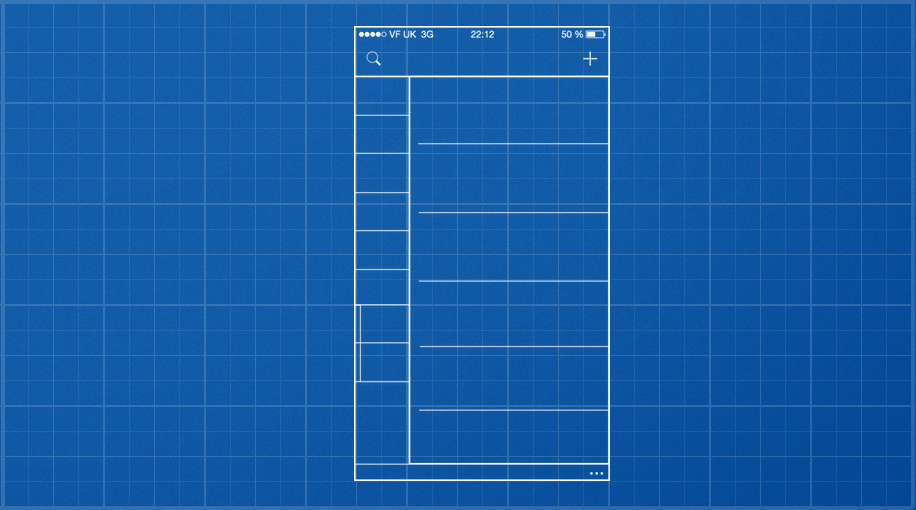
A Little Sneak Peek
To dig a little deeper into the black-hole portrayed above, we’ve actually completely redesigned the whole app. Not one part of it has stayed unchanged. But don’t worry, you’ll still feel right at home when you’ll launch the update – this particular experience is what’s taking so long to master. The tabs you love and use to quickly switch between lists are still there, but improved in every way possible. There’s a lot less visual clutter, and they work really well for list names longer than, say, 9 characters! You’ll now not only be able to pull and expand tabs intuitively in order to reveal more information, but will also be able to hide them using a simple gesture. Overdue counts on lists are no longer intimidating and ambiguous, instead they’ll now form part of the expanded-tab view you’ll soon grow to love. Oh, and to make it even more easier to organize your lists, we’ve introduced List Groups so that you’re able to group together a related bunch of lists and sync these across to the Mac app.
We have also improved the way you add tasks to your lists. In addition to retaining the full add-a-task window, we now have a simple to use Quick Add option (without the need for adding yet-another-button on screen), something a lot of you have been asking us for years. You’re in the zone and want to quickly dump your thoughts without having to tap [+] a few dozen times? We’ve got you covered!
We’ve also revisited the screens that allow you to add and edit your tasks. With 2Do it’s always been about ‘efficiency’, i.e. trying to reduce the time it takes for you to get from A to B so that you spend that time on actually getting stuff done. We brought you tabs for easy context switching, and now we’re bringing to you a quick and easy way to edit your tasks, especially the ones with lots of properties. There will be a new and improved way of switching between property editors (dates, times, alerts, recurrences etc) that will effectively shave off a good few seconds from your total workflow. Related properties (such as dates and times) will also now be grouped together in a more logical, organized way.
In addition to the above, we are going to introduce to you a new Tags list. After receiving wonderful feedback from our Mac users, we felt we could actually bring some desktop-class usability to our iOS apps. This way you will quickly and easily be able to filter your tasks by tags/contexts and drag and assign them to existing tasks and vice versa. Imagine the possibilities! The really tricky part though was to do this without distracting the user with needless screen options, or by introducing awkward new gestures – although a leftfoot-toe-double-tap-swipe-and-rotate was a pretty tempting and a surprisingly unused gesture in the public domain from what we gathered. The solution however turned out to be far simpler, an effortless single-hand pan and drag and you’re in and out of tags at will. You’ll love it when you see it.
We didn’t stop there, though. We have routinely been taking every feature in 2Do apart to find out if we can make it more intuitive, easier to use and quick to execute so you can build extremely efficient workflows in order to get things done.
We realize you have waited for this update for a very long time and we truly want to make your wait worthwhile. Not only will this update be free for all existing users, we want you to know that it’s not just a simple iOS 7 redesign – it’s in fact an iOS 7 remake. An update worthy of being called a ‘new app’ is coming to you, we can promise you that.
Feb 2, 2014
Inbox list
Inbox is a place where all your ideas begin. It’s like a default folder for your tasks, place to collect your thoughts. 2Do doesn’t come with Inbox out of the box, but you can easily create one.
- Add a list called Inbox, pick any colour that fits your taste. You may want it to be separate from other lists and sit at the top of your left bar in the Mac app, so add a new List Group from the left bottom bar, name it “Collect” or whatever you like, drag it above Focus group and then drag Inbox list into the group.
- You want Inbox to be your default list, so go to Preferences > General and select Inbox as a Default List.
- Since you don’t want to show your Inbox tasks anywhere else until they are revised, given due date and Area of Responsibility, right-click the Inbox list and select “Don’t show in All”.
Now, every new task created via Quick Entry, from Focus lists or Smart Lists will always appear in the Inbox list so you can sort your ideas later.
Note: You can set up Inbox in iOS and Android too, except for the separate appereance in group. This feature is coming to mobile apps soon.
Enable gestures in 2Do with BetterTouchTool
If you use MacBook with touchpad or desktop Mac with Magic Trackpad or Magic Mouse, you’re probably familiar with many gestures OS X offers. We plan to add some gestures for 2Do as well since a lot of our customers prefer to use cursor over keyboard. Meanwhile you can use a little utility called BetterTouchTool. This app enables you assigning any keyboard shortcut to touch gesture (BTT supports dozens of them). [···]