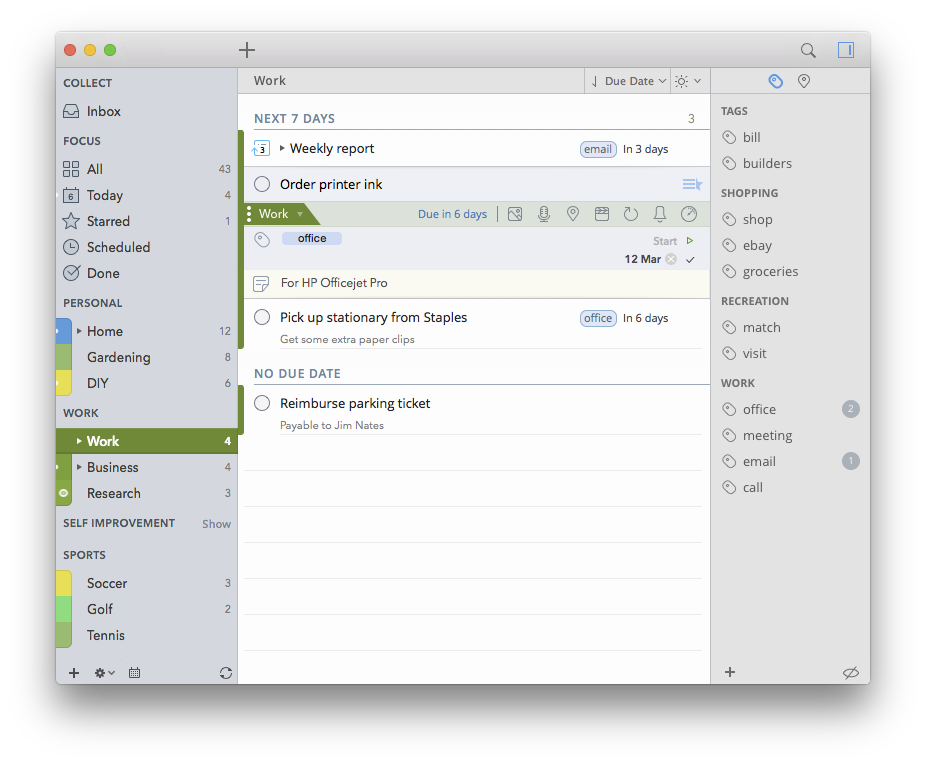Putting your tasks to sleep
Over ambitiousness or a change of plan, whatever the catalyst, there are times when you need to put things on hold indefinitely, only in hope that you’ll get back to them one day.
Speaking for myself, I’ve taken numerous U-turns in the past several years when it’s come to working on the “Next Big Thing” for 2Do. Most of these have been due to external influences that I had no control over, while some had simply been a matter of “how much time will A take?” vs. “no, actually B will have a bigger impact”. And yet, there were times when all the cool stuff needed to be put on hold while I focused on getting bugs squashed, only of course to potentially introduce new ones (am on it!).
Coming back to the subject, it’s worth reiterating how big of a feature search is in 2Do. Saved searches (a.k.a Smart Lists) have been a much loved feature of the app, and for good reason too; with the help of extremely flexible and easy to combine built-in search keywords, you are able to mine, extract and group related information which would be otherwise scattered all over the place – or worse – hidden and forgotten out of sight. In addition, each list can have its own custom defined Focus Filter; a special search filter that you are able to toggle on and off at any time, in order to list only the tasks you wish to immediately focus on (thus the name).
For many users, combining the two filters has catered for most of their needs.
But what if you wanted to do the exact opposite, i.e. to selectively hide stuff from an existing list because they were no longer relevant? Such as that round the world trip you had planned for next month, but your colleague gets sacked and you’re now the only one left that can fill in their boots. Or that weekly task of taking out the bins you now must put on hold, as you really did make it to the trip and not back for another 4 weeks? Surprisingly, there has never been a way to hide / pause / snooze / put-on-hold such tasks in 2Do before, at least not without several compromises. The closest thing that matches this behavior is a Scheduled task (i.e. a task with a future start date, which is kept hidden till it’s time for it to be displayed), but that doesn’t fit the bill here.
v3.8 (now available) for iOS is about to change this for good. You will now, for the first time ever, be able to pause and resume Tags on the fly! So how does this work? Take a look:
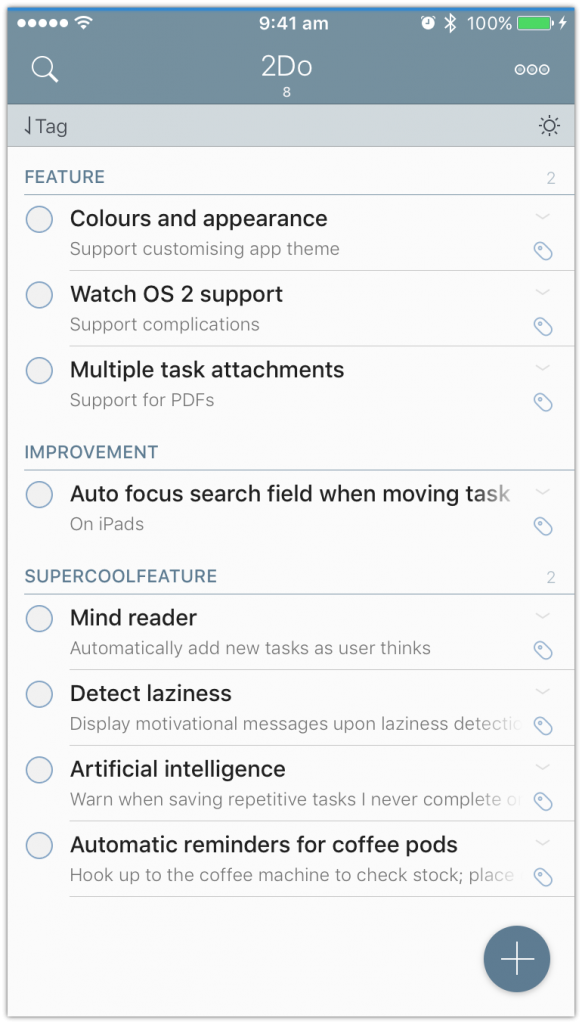
Here, the list shows a bunch of frequently requested features that I need to implement fairly soon. However, given current technological constraints, I realize much of this will simply have to wait. I don’t want to lose track of these tasks though, nor archive them, nor turn them into yet another list only to mark it as hidden (remember those comprises I was talking about earlier?). In fact, I may even come back to review these again after publishing v3.8 just to see if I can squeeze a few into v3.9.
What to do… what to do. Not much if you’re stuck with v3.7, but once you update to v3.8 (and Mac v2.2 to follow suit), you will be able to either assign these tasks an already paused tag or pause the currently used tag: supercoolfeature.
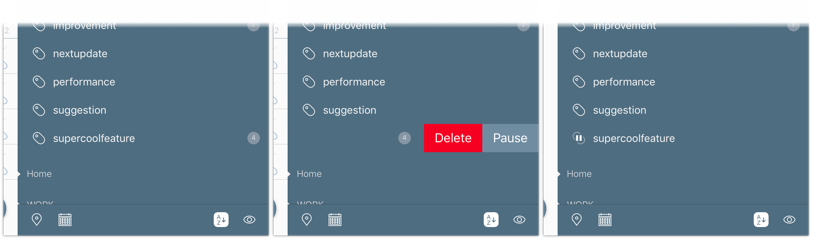
Simply swipe the task list to reveal the utility panel, swipe left on the tag you wish to pause and hit – you guessed it – Pause (you resume it the same way).
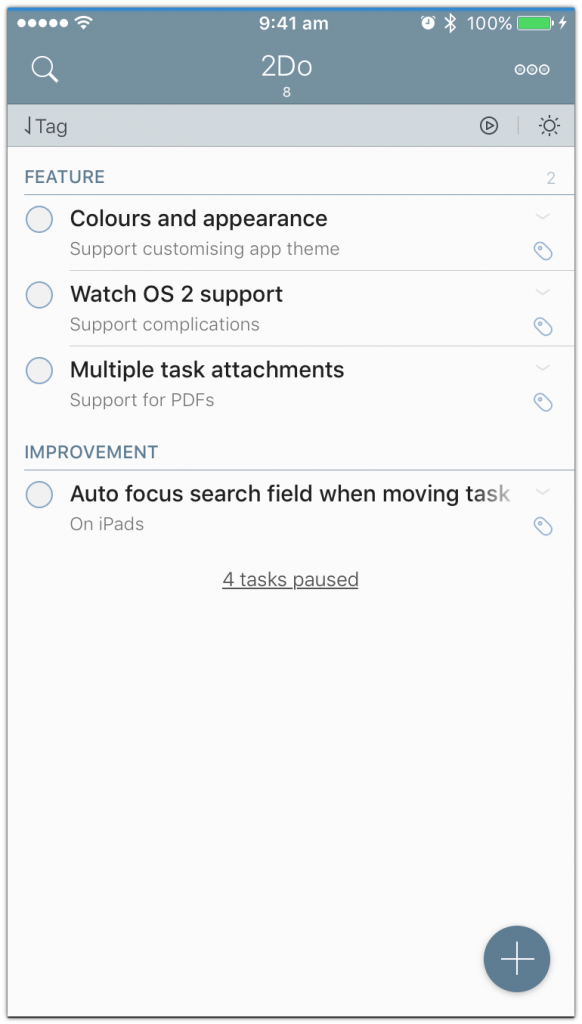
All related tasks automatically hide for you. You even get a neat little indicator on the sort bar that you can toggle to show / hide paused tasks. Presence of this indicator will suggest there are paused tasks in the selected list. This is really helpful because you won’t need to resume each tag one by one only to see what’s hidden. Perfect for weekly reviews!
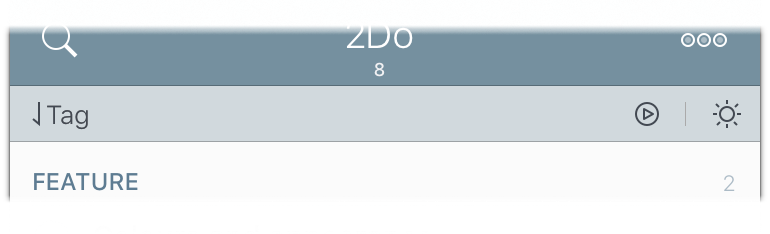
In fact, since search will always find these hidden tasks, you can filter them out if you choose to do so, by using a new built-in keyword: type: !paused
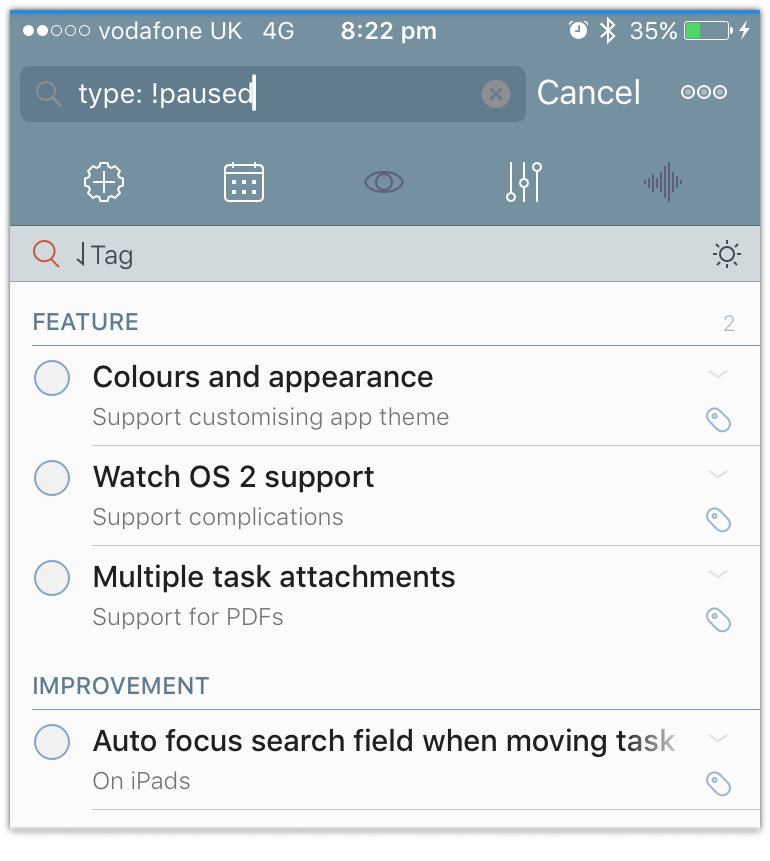
You may of course resume these tags at any time. It couldn’t be simpler. Instead of creating a new Smart List out of every list you wish to exclude these tasks from, you can now pause as many tags as you like, and doing so will in effect put all associated tasks to a deep, ever-so-peaceful sleep.
Dec 19, 2015
You’ve got Task

UPDATE: Learn how to use Email to 2Do
Email has become a big part of our lives. There’s no denying that. In fact, everyone’s trying to crack email these days by linking them to 3rd party task managers in one way or another, thus allowing you to keep track of the small stuff that ends up falling through the cracks. All these 3rd party email apps are pretty awesome, but this still involves several manual steps / taps / swipes, where you need to sift through tasks and manually share them with your task manager of choice, such as 2Do.
Wouldn’t it be cool though, if all this was to work the other way round? Instead of you laboriously filtering through your emails, 2Do simply did this for you? Automatically, in the background, based on rules you configured? So, for example, you could have all your emails from a particular sender or with a particular subject line captured as tasks. And wouldn’t it be cool if you could link any email address with 2Do (currently limited to a single email address) so that all this happened magically without you caring how or when? In fact, you could finally tap on that ‘Flag’ button right from your wrist using an Apple Watch and capture that email as a task without lifting another finger. Actually, all this really would be pretty cool. And we’ve got news for you… that’s exactly what we’ve been hard at work for some time now!
Email to 2Do is an optional one-time-only purchasable add-on that you’ll be able to buy ($3.99) and configure in zero time, starting v3.8. For those unconvinced, we’re so sure you’ll love it that it’ll come with a free trial period of 14 days (which other iOS app does that?). The possibilities are endless. You could create a special email address for 2Do and remotely forward or send emails to this address for 2Do to pick up behind the scenes and convert to tasks. You could even use this with IFTTT! Currently we plan on supporting all major IMAP service providers, including but not limited to: iCloud, Google, Outlook, Yahoo! and of course your very own custom IMAP server.
2Do has always remained true to its core goals – which has been to provide you with tools that work with services you choose for yourself, not the other way round. 2Do syncs with the service you’re comfortable with, and will now integrate seamlessly with an email address from your service provider of choice.
Oh by the way, the plugin is going to be extremely secure. Where possible, 2Do will authenticate using industry standard OAuth 2.0, thus not requiring any credentials at all. For iCloud we would recommend you use 2-step authentication and use application specific passwords where necessary. This keeps your real password safe. For custom servers, your credentials will be stored securely in your device’s encrypted Keychain. Absolutely no communication will be made outside of 2Do to any 3rd party server (including 2Do’s own servers). 2Do will also not use, save, share or communicate your email addresses outside of your device (just as we don’t when it comes to your sync accounts). We care about your privacy, just as we care about our own.
Nov 23, 2015
2Do for iOS v3.7 highlights
After several weeks of intense coding and testing, we’re very pleased to announce a brand spanking new update for all to enjoy! This update is jam-packed with goodies, stability improvements and bug fixes. The update has been pushed out and should make its way through to the App Store in the next few hours (~ 15th Oct, 9am GMT).
iOS 9 and 3D Touch Support
- [NEW] Multi-tasking / Split screen support on iPads (on supported models)
- [NEW] Siri Spotlight support. 2Do indexes all your tasks, along with extra information such as notes, dates, actions and image attachments so you can find them easily and be able to see quick snapshots in search.
- [NEW] Home screen Quick Actions support for iPhone 6s and 6s Plus. Quickly create tasks, access all your today and tomorrow tasks and see an overview at the same time.
- [NEW] Peek and Pop task previews for iPhone 6s and 6s Plus. 3D Previews also show the task’s modification date and creation date.
Other new stuff
- [NEW] Add Task screen now has a special ‘Lightning Bolt’ button in the center of the screen. Tap on this in the middle of adding a task to quickly save and begin adding a new task. If you add a project, it cleverly selects it as the destination for the next task.
- [NEW] On the iPhone when editing a task, you now have an up / down arrow visible at the top (similar to Mail app), which allows you to navigate to the next / previous task in the list without leaving the screen.
- [NEW] Improved nag alerts; supported nag intervals are every 5mins, 15mins, 30mins, 1hr, day
- [NEW] Start dates are now 1st class citizens. Similar to the due date shortcut bar when adding a new task, 2Do can now display one for picking start dates and times. Switch this ON from Settings > Appearance > Customize Date Shortcuts.
- [NEW] A shortcut time-picker now appears under the default due date / start date bar when adding a new task and a date is picked. These individual times (4 in total) can be customized from Settings > Advanced > Default Due Time and Default Start Time.
- [NEW] Search Preset added to the search preset picker: Type: browse (for filtering on all tasks with URL actions)
- [NEW] Search preset for filtering out all tasks without a start date: Type: nostart
- [NEW] CMD+M ‘Move’ shortcut in batch edit mode for the iPad
- [NEW] Up and down arrow keys to switch between tasks (iPad)
- [NEW] Scheduled tasks can be toggled on and off in Project view as well
- [NEW] Two new batch edit options: Priority, Location. Rotate device to landscape to see more options if they don’t otherwise fit on screen.
- [NEW] Search now supports excluding words from search by prepending it with an exclamation, e.g. “good !bad” will search for tasks with the word good but not bad.
- [NEW] You can now change the number of auto-backups created
We’re now preparing a similarly impressive update for the Mac: v2.1. Stay tuned!
Oct 15, 2015
“So, how do you do it?”
Immediately after releasing Push sync for iOS last night (in 2Do v3.6 – and yes, it’s coming to the Mac very soon), we’ve read some great feedback but have also been approached by the inquisitive and the concerned – and rightly so – asking “So, how do you do it? Does our private data even transfer over a secure connection? Do you save any of our private stuff on your servers? Do you keep track of our tasks in order to determine which device syncs what, when and how? How exactly are you pushing this information from device to device?”
These are all amazing questions, and for all these amazing questions, we’ve got one amazing answer: “Our Push sync solution is perhaps the most secure in the entire universe!”
Woah! Did we just say that? No seriously, we aren’t insane – at least not yet. The question is, how on earth can we make such a bold statement? And to think, we don’t even know how to spell encrypshion (that was deliberate!). You see, the most secure form of communication is … when you have absolutely no communication at all. That’s right! 2Do makes all this happen without actually communicating anything with anyone (communication quite literally involves an exchange of information between two or more parties). It shares no private data, or even public for that matter, with any server / device / human / satellite / living or non-living thing. That’s how we’re able to pull it off on top of all the existing sync solutions supported: Dropbox, Reminders, Toodledo, Fruux, Yahoo! and Custom 3rd party CalDAV servers.
Without going too much into the nitty gritty details, this is how we pull it off:
iPhone: Ya’ll! I just finished syncing.
iPad: Cool! I’ve gotta check this out, now!
iPod: Hey, not fair! I was about to sync some pending changes!
iPhone: Relax, dude. Just shout when you’re done.
In technical terms, this is what we call the Observer design pattern. One device syncs, makes an anonymous broadcast over a secure iCloud connection (zero information shared, just a shout out, absolutely nothing to secure, but the connection is secure any way). Other observing devices see this, and react accordingly. Each device maintains its own, private and encrypted connection to the sync service of your choice, and at no time does any of this information gets shared between devices.
So you see, you’ve got nothing to worry about! Unlike several other services, we don’t make you fill out any forms, force you into signing up to our own insecure cloud, or share details with any of our dodgy partners. While most product developers will explain, “You see, in order to provide you with fast, reliable sync in the background, we just have to implement our own cloud service – and that’s why we can’t support any of the more popular ones that people actually use at home or at work”. Yup, we believe you! Let me go ahead and pour out my life onto your servers for the benefit of your employees during those boring lunch breaks, eh? And then you can email us after a month, advising us to change our passwords, completely precautionary of course, since you care so much. Don’t we just love you for that!
Your data belongs to you. You sync it with whatever service you’re comfortable with. We’re not going to dictate or vouch for one service over another. They’re all awesome. Best of all, why reinvent the wheel when most of these services already do a pretty decent job when it comes to sharing data amongst other 3rd party apps (CalDAV, to name one). We’d rather spend all that energy working on the actual stuff that keeps you productive.
2Do speaks to no motherships. And that says a lot about our respect for your data.
Aug 25, 2015
Push Sync

We’re very excited to announce that for the very first time, 2Do will include support for transparent, background Push Sync. In simpler words, making a change on one device will (almost) immediately sync all of your other devices, transparently in the background. You no longer will have to rely on iOS to (in)frequently sync 2Do in the background, or wait for changes to appear after you’ve launched the app, including app badge updates. This will work irrespective of which sync method you’re currently using, giving you the freedom to pick whatever sync method you prefer, including your very own CalDAV server (unlike other apps that force you into using their custom cloud storage just for this one feature to work). How amazing is that?
This new feature is at first going to be available for all iOS devices, starting with v3.6, and will later be extended to support Mac OS X. Push Sync will not only result in rapid sync, but will also extend the battery life of your devices as it’s going to be a lot more energy efficient.
There will be no switches to toggle, and no settings to mess around with – it’ll just work after you update to v3.6. In fact, you won’t even notice it, except your other devices won’t show you stale data at launch anymore. It’s that cool!
Update: v3.6 is now available on the App Store!
Free App of the Week
UPDATE
Due to the success of this promotion and the amazing feedback received, we have decided to extend it. 2Do on iOS will be FREE for a limited period of time.

Sharing the Love
Every now and then Apple teams up with developers to, quite literally, make your day! How exactly, you ask? Well, by sharing with you a lovingly built app for FREE (which, of course, is normally considered priceless but sold at a reasonably affordable price of $14.99)! But wait – did we just use the word day? We meant a week! Yup, 2Do for iPhone and iPad is going to be FREE for a whole WEEK, starting from the 4th of June 2015 till the end of day on the 11th of June (now extended). You just can’t miss it!
… in all directions
We could have just stopped there, but folks today the doors are pretty wide open! Okay, so they’re partially open. But they’re still open. 2Do for Mac, an app we spent an enormous amount of time refining and updating just recently, is going to be 50% OFF during this absolutely crazy up for grabs period (Mac promotion has ended)!
The Catch
There isn’t one! Seriously! “But you gotta be making some money from the free app in some way, right? Some kind of an in-app subscription maybe?” Nope. “I’m serious” So are we! “Aha! So maybe you’re collecting users en masse to charge for 2Do II or something that’s due round the corner!” No, no, not at all! In fact, 2Do v3.0 came out just last year as a major update, and that too for free! 2Do has been around for 6 years, handing out one free update after another. No other major update is imminently planned or due around the corner. Look, this is how it works: Apple thinks our app is so awesome, we have just got to stop selling it for a week and share it with the whole world instead. We talk. We talk some more. And fast forward to today, we let you all download our cool app for free! Simple.
Grab some
2Do is an awesome Task manager with a history of consistent 5-star customer ratings, awards, TV appearances and has been part of various Apple promotions. Opportunities like these come once in a blue moon (strawberry moon to be precise), so download now and enjoy what we’ve wholeheartedly given our lives into.
iPhones and iPads: Download for FREE. Original price: $14.99. Watch intro.
Mac: Buy for $49.99. Watch intro.
Pass on
We did our bit, but we need your help to spread the love far and wide. You can tell your friends, family, colleagues, go knocking on doors or just spam randomly (no, skip the last two) by retweeting our tweet or sharing this Facebook post.
Jun 3, 2015
Watch 2Do in Action
For all our existing and new users alike, we’re happy to announce that 2Do for Apple Watch is ready. As you all are probably aware, Apple Watch will be available to pre-order starting the 10th of April and should be in your hands on the 24th. We’ve made sure you’ve got one more reason to buy that watch!
2Do for Apple Watch is going to be a natural extension to the app on your iPhone, iPad and Mac. If you happen to be aware of the subtleties and limitations involved in developing for Apple Watch, you’d appreciate that we went all-out on getting this ready for you. Instead of dumbing down the app in the spirit of we wanted to keep it simple, our team took up the challenge and developed a truly remarkable companion app – one that you’ll actually want to use.
2Do on the Watch will give you direct access to all your popular lists, including a hand-picked list. This could be anything from a simple list to a Smart List built around a complex set of rules. You’ll immediately be able to familiarize yourself with the task list layout, as it has been designed to resemble the main app. Additional information regarding dates and times will be displayed where possible. If you’ve got the habit of organizing your tasks into projects and checklists, 2Do’s got you covered. It’ll let you dig deeper into the list hierarchy and access all your sub-tasks, so you’ll never have to take out your phone again when shopping… unless of course you want to.
We didn’t leave the task details screen out either. At a glance you’ll get all the relevant details assigned to the task, such as start dates and due dates, durations, tags, locations or actions; and a simple swipe to the left takes you to all your notes. Beautiful.
You’ll also have the option to schedule or delete your tasks directly from this screen.
2Do for Apple Watch will be making its way through the App Store and onto your wrists as soon as Apple begins accepting 3rd party apps, which we’re hoping will be around the launch date: 24th of April, 2015.
Back on the Mac “Too”
It has been almost a year and a half since we last updated 2Do for Mac, and many of you have probably wondered about it’s future. There’s a reason why we’ve been delaying the Mac update. It’s no secret really, we’ve just been crazy busy working on 2Do for iOS, and given our tiny team size, we simply cannot work on too many things at the same time. Some would argue that’s a good thing, and it probably is. It’s kept us focused, and gave us the time and opportunity to give our iOS app a diamond cut. Back on the Mac though, we’ve been mad busy for the last three months, working around the clock on the next big update of 2Do. Time for us to introduce to you, 2Do 2.0 for Mac.
2.0 is a release we wanted to make for a very long time. It’s premise is to bring the Mac app on par with its iOS counterpart. There were many gaps to fill in terms of features and ‘fill’ we did! For the very first time since v1.0 made its debut in 2012, we are bringing Actions and Locations to the Mac. Finally you can create, edit and launch all the actions you’ve been familiar with in 2Do for iOS for so many years. Thanks to Yosemite, the timing couldn’t be any better since you can now make calls and send SMS directly from your Mac using 2Do.
For Locations we took advantage of Apple’s MapKit on OS X and nothing stops you from creating new locations and assigning them to tasks or edit locations that synced over from iOS. All that from the comfort of the all new utility panel (well it’s basically the old tags panel as you know it, just shinier and so much more useful than before). In addition, you can finally search for addresses, not just move the pin around on a map – Yay! Of course we’ll be bringing this new search feature to iOS soon as well. As for the utility panel, you can expect calendar events integration in v2.1.
We are in the midst of Mac’s latest update, Yosemite, so we made sure we add some OS X 10.10 goodies as well. Notification Ceter Widget was the most obvious one. Since ya’ll loved our iOS widget so much (isn’t it the best out there?), we made sure you get the exact same workflow on the Mac. Same goes for a Share Extension and Action Extension. Yup, you can now create tasks directly from 3rd party apps. A fresh, modern, yosemite-inspired redesign? You bet! We’ve got that covered. We’ve made sure 2Do looks and feels as fabulous as ever. But we’ll let you be the judge!
2Do 2.0 was built with the Power User in mind so we ported our exciting new search engine (written for v3.4 – coming soon) over from iOS to the Mac. Forgetting all modesty for a moment, heck, we developed a complex search rule-builder that would take your Smart List building capabilities to the moon and beyond! Not only does it work with simple search strings but you can combine it with complex search presets, tags, locations and date range filters to create Smart Lists that would fall short of doing the tasks for you, after finding them and sorting them the way you like. Use logical AND, OR and brackets to create endless combinations like never before! This update also comes with our new URL scheme that will open doors to easy scripting.
For everybody else there is a native “Getting Things Done” Inbox as expected. We made huge improvements in sync, especially with iCloud’s Reminders, CalDAV and support for 3rd party CalDAV servers (such as Fruux, ownCloud etc). New sorting methods, a new and improved task editor and a lot more!
So when do you get to download this spectacular update you ask? We’re literally days away from submitting it to Apple now! Hopefully if all things go according to plan, you may expect it sometime in March (yes, March 2015! This month!) depending on Apple’s review time.
Oh and by the way, did we say it’s a free update? No? Well, it is! That’s right, no charge, no hidden costs, no trickery, nada.
That’s 2Do for Mac, and you are probably curious about what we have next in store. If you’re picturing an Apple Watch, that sounds about right. Apple’s wearable is just around the corner so we want to make sure we have our app ready on day 1. We’ll share more news in coming weeks.
Update: 31st March, 2015
2Do v2.0 is now available!
Mar 6, 2015